Mobile Reports
Automatically Generated HTML / JSON Reports
The report and reportStored methods will automatically generate actionable HTML and JSON reports regardless of whether an assertion is implemented. The reports can be found in the specified output directory (Appium) or in the device file system.
HTML Report Example
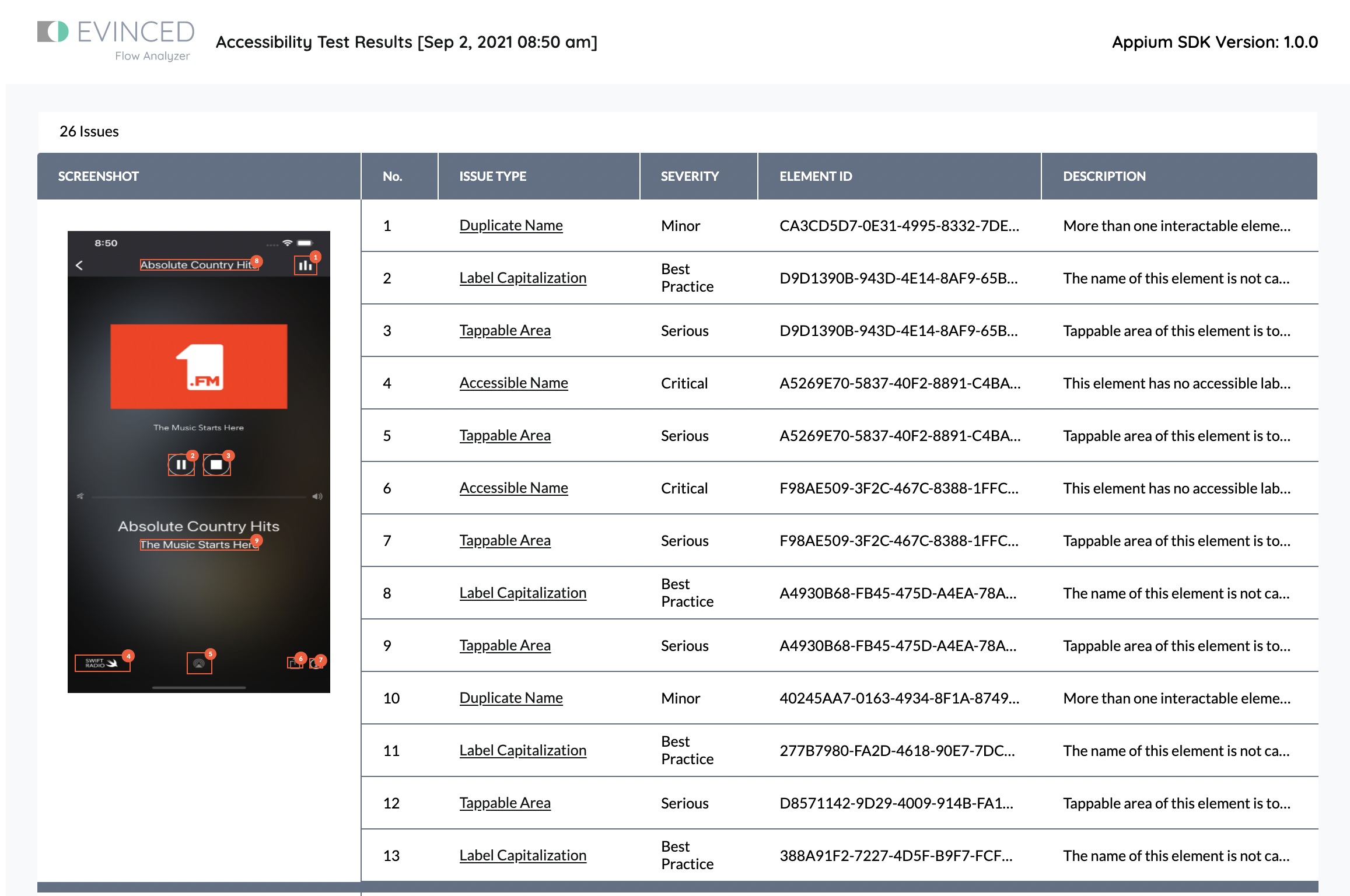
It may look a little bit overwhelming at first glance, so let’s just try to break it down into meaningful pieces.
The HTML file encompasses several accessibility reports (one for each application state captured by EvincedEngine.analyze() call) where each report is represented as a table. The table contains all of the information which comes in handy for both debugging an issue or figuring out what the issue actually includes:
- Type of the accessibility issue
- Severity
- Summary
- Several means of the programmatic location of the element subjected to violation (e.g. accessibility ID for iOS or content description for Android)
On top of that, you can always use visual means of element location just by referring to the screenshot attached where all of the issues are highlighted.
Not all of the issues can be described fully in the scope of such a concise report. This is the reason why every accessibility issue found comes with a corresponding link to the Evinced Knowledge Base which has full-blown descriptions for every rule, along with their WCAG tags, possible remedies, and groups of users most impacted.
Since we have the HTML report mostly covered, it is a good time to think about a report format that is convenient to use with programmatic analysis. While HTML is great for human perception, it is too tedious and error-prone to parse and put into an analytical pipeline.
JSON Report Example
1[2 {3 "id": "a94cf289-989e-4eeb-8b8a-f2e21aba712f",4 "elements": [5 {6 "id": "278ca419-e03b-4c0c-8229-f679b0fef955",7 "index": 1,8 "issues": [9 {10 "description": "This element has no accessible label, making it impossible to perceive and interact with when using some assistive technologies.",11 "summary": "This element has no accessible label, making it impossible to perceive and interact with when using some assistive technologies.",12 "coordinates": {13 "x": 8,14 "y": 20,15 "width": 41,16 "height": 4417 },18 "id": "9cf6ed0f-504a-4bbc-957e-ff8ea1928aad",19 "elementId": "278ca419-e03b-4c0c-8229-f679b0fef955",20 "issueType": {21 "id": "f6af18bf-0a5b-472b-a8da-fe3bb0096f05",22 "name": "Accessible Name"23 },24 "severity": {25 "id": "3c68eb41-9227-481d-8eec-9dc8956b19c4",26 "name": "Critical"27 },28 "metadata": null,29 "accessibilityIdentifier": null,30 "accessibilityLabel": null,31 "elementType": "Button",32 "viewIdResourceName": null,33 "contentDescription": null,34 "className": null35 },36 {37 "description": "Tappable area of this element is too small",38 "summary": "Tappable area of this element is too small",39 "coordinates": {40 "x": 8,41 "y": 20,42 "width": 41,43 "height": 4444 },45 "id": "b453f9ce-cd78-4c45-956e-758dccbf1021",46 "elementId": "278ca419-e03b-4c0c-8229-f679b0fef955",47 "issueType": {48 "id": "69ab72aa-59be-43ad-b622-4bb686aace81",49 "name": "Tappable Area"50 },51 "severity": {52 "id": "3c68eb41-9227-481d-8eec-9dc8956b1900",53 "name": "Needs Review"54 },55 "metadata": {56 "expectedWidth": 44.0,57 "actualHeight": 44.0,58 "actualWidth": 41.0,59 "expectedHeight": 44.060 },61 "accessibilityIdentifier": null,62 "accessibilityLabel": null,63 "elementType": "Button",64 "viewIdResourceName": null,65 "contentDescription": null,66 "className": null67 }68 ]69 }70 //... omitting the rest of the report for brevity71 ]72 }73]
That’s a lot of data to analyze. Again, if you pay a close attention to this file you will quickly notice that this is a simple JSON object representation of the List<Report> instance generated by EvincedEngine.reportStored() method. It brings the same amount of information as HTML report does, but in a shape more suitable for automated analytics.
The Report Object
Most of the EvincedEngine methods return a special object called Report which represents accessibility report containing all of the issues found for a given application screen. EvincedEngine is capable of performing assertions against this object on its own, however, if you want to have some custom processing (e.g. filter out some kind of issues) feel free to operate directly on it.
The Report object has the following fields:
id- unique ID for this reportcreatedAt- creation date of this reporttotal- total number of issues foundelements- list of ReportElement objectshasExecutionException- indicates the presence of any errors that occur during runtime before creating output files
public boolean hasIssues();
A helper method for quickly assessing whether this report contains any accessibility issues or not.
public List<Issue> getIssues();
A helper method to retrieve all found accessibility issues.
public List<Element> getElements();
A helper method to retrieve all elements with accessibility issues.
Baseline comparison data (Espresso SDK only)
If you are using the "Comparing with baseline report" feature, in the Report object you can find useful the next related helper methods.
public boolean getNewIssues()
A helper method to retrieve all elements with new accessibility issues that were not presented in the baseline report.
public boolean getNewIssuesFiltered(IssueFilterType filterType, IssueFilter issueFilter)
A helper method to retrieve all elements with new accessibility issues that were not presented in the baseline report with some filtering predicate.
filterType- can beIssueFilterType.INCLUDEto count issues that match theissueFilter, or it can beIssueFilterType.EXCLUDEto count issues that DON'T match theissueFilter;issueFilter- a filter object that allows you to filter issues by certain criteria: issue severity, issue type, or element view id. It's the same class that is used inEvincedConfig.
public boolean hasNewIssues()
A helper method for quickly assessing whether this report contains any new accessibility issues that were not presented in the baseline report.
public boolean hasNewIssuesFiltered(IssueFilterType filterType, IssueFilter issueFilter)
A helper method for quickly assessing whether this report contains any new accessibility issues with some filtering predicate. Parameters are the same as for the getNewIssuesFiltered(IssueFilterType filterType, IssueFilter issueFilter) method.
public boolean hasPersistentIssues()
A helper method for quickly assessing whether this report contains any accessibility issues that were are already presented in the baseline report.
public BaselineCompareInfo getBaselineCompareInfo()
A helper method to get useful info about baseline comparison. It returns BaselineCompareInfo, which contains:
status- whether baseline comparison was successfully performed, can beBaselineCompareInfo.Status.PERFORMEDorBaselineCompareInfo.Status.NOT_PERFORMEDstatusErrorMsg- contains error description if baseline comparison was failedbaselineProducedBy- SDK version used for baseline reportbaselineReportFileName- file name of report used for comparisonsummary-BaselineCompareInfo.Summaryobject that includes comparison statistics: count of total, new, resolved, and persistent issues
Element
Element represents one element, where Evinced SDK managed to find one or more accessibility violations. This object holds the following data:
id- unique ID for the entryindex- running indexissues- list of Issue objects
Issue
An Issue object represents a particular violation of some accessibility rule found on the element.
This object holds the following data:
id- unique ID for the problemcoordinates- a Coordinates object which describes physical location of the element with this problemdescription- text description of the issue foundsummary- summary of the issuenodeId- ID of the node with the issuemetadata- a dictionary of typeMap<String, Object>which contains some meta information relevant to aparticular violation (e.g. expected sizes for TAPPABLE_AREA_IS_TOO_SMALL accessibility rule)issueType- anIssueTypeobject which represents its formal ID along with its human-readable nameseverity- a common Evinced Severity object which shows which level of severity the issue has
Severity
An enum for holding the programmatic identifier of different kinds of issues severity. Its members include all of the currently available severity levels:
SeverityType.CriticalSeverityType.SeriousSeverityType.ModerateSeverityType.MinorSeverityType.BestPracticeSeverityType.NeedsReview
Members of this enum contain the following fields:
id- a numeric ID of the severityname- human-readable name of the severity
IssueType
An enum for holding the programmatic identifier of different kinds of accessibility violations. Its members include all of the currently available accessibility rules:
A11yRule.AccessibleNameA11yRule.ColorContrastA11yRule.OffTheAccessibilityTreeA11yRule.InteractableRoleA11yRule.SmallTappableAreaA11yRule.SentenceLikeLabelA11yRule.RedundantTypeDeclarationA11yRule.SpecialCharactersA11yRule.IndistinctiveNamesA11yRule.CollidingControlsA11yRule.LabelsCapitalization
Members of this enum contain the following fields:
id- a numeric ID of the issuename- human-readable name of the issue
Meaningful labels report
1{2 "createdAt": "2023-11-15T08:50:09.852270654Z",3 "id": "edce9021-f0cd-4724-8a1f-0b62f94d5a6c",4 "type": "meaningful_labels",5 "payload": {6 "scans": [7 {8 "id": "60129c66-7a98-450b-b61e-5b774fcf9039",9 "createdAt": "2023-11-15T08:50:09.848718113Z",10 "meaningfulLabels": {11 "buttons": {12 "severity": "Critical",13 "description": "Alternative text for a button should describe it so that a user can understand exactly what it does before clicking on it.",14 "criteria": [15 {16 "type": "wcag",17 "title": "Non-text Content",18 "link": "https://www.w3.org/TR/WCAG22/#non-text-content",19 "version": "2.0",20 "criteria": "1.1.1",21 "level": "A"22 },23 {24 "type": "wcag",25 "title": "Name, Role, Value",26 "link": "https://www.w3.org/TR/WCAG22/#name-role-value",27 "version": "2.0",28 "criteria": "4.1.2",29 "level": "A"30 }31 ],32 "items": [33 {34 "id": "053fed8d-eea5-4e1c-8114-d4bd36f14392",35 "coordinates": {36 "height": 29.0,37 "width": 172.0,38 "x": 110.0,39 "y": 80.040 },41 "elementName": "android.widget.Button",42 "accessibleName": "",43 "viewId": "com.example.demoapp:id/btnColorContrast",44 "snapshotIndex": 145 },46 {47 "id": "032dba7a-2121-48de-bce3-ba91d568eaee",48 "coordinates": {49 "height": 45.0,50 "width": 116.0,51 "x": 16.0,52 "y": 109.053 },54 "elementName": "android.widget.Button",55 "accessibleName": "",56 "viewId": "com.example.demoapp:id/btnGoneText",57 "snapshotIndex": 258 }59 ]60 },61 "images": {62 "severity": "Serious",63 "description": "Alternative text for an image should describe the image and how it fits into the context of the screen or page.",64 "criteria": [65 {66 "type": "wcag",67 "title": "Non-text Content",68 "link": "https://www.w3.org/TR/WCAG22/#non-text-content",69 "version": "2.0",70 "criteria": "1.1.1",71 "level": "A"72 }73 ],74 "items": [75 {76 "id:": "9779d429-de2d-4a72-8d6a-3aa330712541",77 "coordinates": {78 "left": 0,79 "top": 0,80 "right": 392,81 "bottom": 82982 },83 "elementName": "android.widget.ImageButton1",84 "alternativeText": "Navigate1",85 "viewId": "com.example.demoapp:id/navigationImg1",86 "snapshotIndex": 387 },88 {89 "id:": "9779d429-de2d-4a72-8d6a-3aa330712541",90 "coordinates": {91 "left": 0,92 "top": 0,93 "right": 392,94 "bottom": 82995 },96 "elementName": "android.widget.ImageButton2",97 "alternativeText": "Navigate2",98 "viewId": "com.example.demoapp:id/navigationImg2",99 "snapshotIndex": 2100 }101 ]102 }103 }104 }105 ]106 }107}
No issue elements report
1{2 "createdAt": "2024-07-25T06:49:00.320582Z",3 "id": "a62e4630-d1be-4e8a-8fad-c66084ace73f",4 "type": "noIssuesElements",5 "payload": {6 "scans": [7 {8 "id": "03e863bf-22aa-408f-a4fe-70855dad6606",9 "createdAt": "2024-07-25T06:48:57.969866Z",10 "scannedElements": {11 "items": [12 {13 "id": "4a664f9d-5497-44c7-96eb-92f895bf14c2",14 "coordinates": {15 "height": 15.0,16 "width": 94.0,17 "x": 50.0,18 "y": 565.019 },20 "elementName": "android.widget.TextView",21 "accessibleName": "0.0",22 "viewId": "com.odnovolov.forgetmenot.debug:id/avgLapsValueTextView"23 },24 {25 "id": "8904737a-6eba-47b3-ba48-1be4195e89d0",26 "coordinates": {27 "height": 13.0,28 "width": 94.0,29 "x": 50.0,30 "y": 659.031 },32 "elementName": "android.widget.TextView",33 "accessibleName": "AVG. LAPS",34 "viewId": "com.odnovolov.forgetmenot.debug:id/avgLapsTextView"35 },36 {37 "id": "a97f970e-f1f3-41f4-b6fb-fecb73dcd91f",38 "coordinates": {39 "height": 13.0,40 "width": 59.0,41 "x": 305.0,42 "y": 230.043 },44 "elementName": "android.widget.TextView",45 "accessibleName": "LAST TESTED",46 "viewId": "com.odnovolov.forgetmenot.debug:id/match_parent"47 },48 {49 "id": "6aa3c424-526e-4de7-b4a6-ab7469390e63",50 "coordinates": {51 "height": 14.0,52 "width": 38.0,53 "x": 305.0,54 "y": 458.055 },56 "elementName": "android.widget.TextView",57 "accessibleName": "NEW",58 "viewId": "com.odnovolov.forgetmenot.debug:id/newDeckLabelTextView"59 },60 {61 "id": "6f3405e2-da57-4611-a0c9-73b67cca43b3",62 "coordinates": {63 "height": 22.0,64 "width": 296.0,65 "x": 28.0,66 "y": 298.067 },68 "elementName": "android.widget.TextView",69 "accessibleName": "English irregular verbs. Level 2",70 "viewId": "com.odnovolov.forgetmenot.debug:id/deckNameTextView"71 },72 {73 "id": "f9df1d5b-9004-480a-b60e-4fc858551eaf",74 "coordinates": {75 "height": 759.0,76 "width": 392.0,77 "x": 0.0,78 "y": 24.079 },80 "elementName": "android.view.ViewGroup",81 "accessibleName": "",82 "viewId": "com.odnovolov.forgetmenot.debug:id/homeRootView"83 },84 {85 "id": "1309d03c-db22-425a-bb74-58ca1b5a9c28",86 "coordinates": {87 "height": 15.0,88 "width": 59.0,89 "x": 305.0,90 "y": 672.091 },92 "elementName": "android.widget.FrameLayout",93 "accessibleName": "",94 "viewId": ""95 },96 {97 "id": "a30f3b23-8abb-44cc-bddc-2dc228f6060b",98 "coordinates": {99 "height": 35.0,100 "width": 77.0,101 "x": 12.0,102 "y": 136.0103 },104 "elementName": "android.widget.TextView",105 "accessibleName": "Filters",106 "viewId": "com.odnovolov.forgetmenot.debug:id/filterButton"107 }108 ]109 }110 }111 ]112 }113}
Feel free to explore the knowledge base to find out more about these rules.